Best STM32F103VBT6-Compatible Development Boards for 2025
128KB 128K x 8 FLASH ARM® Cortex®-M3 32-Bit Microcontroller STM32F1 Series STM32F103 100 Pin 72MHz 3.3V 100-LQFP









128KB 128K x 8 FLASH ARM® Cortex®-M3 32-Bit Microcontroller STM32F1 Series STM32F103 100 Pin 72MHz 3.3V 100-LQFP
Discover the top STM32F103VBT6-compatible development boards for 2025, including NUCLEO-F103RB and Open103V, ideal for IoT, prototyping, and embedded systems.
Product Introduction
When it comes to stm32f103vbt6-compatible boards, 2025 offers some fantastic options. Whether you're prototyping an IoT device or diving into embedded systems, these boards have you covered. Popular choices like the NUCLEO-F103RB, Open103V, STM32F103RBT6, and WWZMDiB STM32F103C8T6 stand out for their versatility and performance.
Take the NUCLEO-F103RB, for instance. It’s a favorite among developers for its arduino compatibility, making it a breeze to connect shields and expand functionality. With integrated ST-LINK/V2-1, you won’t need extra hardware for debugging. Plus, its STM32 microcontroller, boasting a 72 MHz ARM Cortex-M3 CPU, ensures solid performance. These boards also shine in industrial projects, thanks to their robust connectivity options like CAN and USB.
If you're after flexibility and affordability for your microcontroller development boards, these choices are hard to beat. They combine ease of use with powerful features, making them ideal for a wide range of projects.
Key Factors to Consider When Choosing an STM32F103VBT6-Compatible Board
When you're picking the right STM32F103VBT6-compatible board, it's important to focus on a few key factors. These will help you match the board's capabilities to your project's needs. Let’s break it down.
GPIO Pin Availability
The number of GPIO pins on a board can make or break your project. GPIO (General-Purpose Input/Output) pins let you connect sensors, LEDs, motors, and other peripherals. If your project involves multiple components, you'll need a board with plenty of GPIO pins. For example, the STM32 Nucleo boards offer varying GPIO counts, giving you flexibility depending on the model.
Here’s a quick comparison of GPIO pin counts across popular development boards:
| Development Board | GPIO Pins | Connectivity |
|---|---|---|
| STM32 Nucleo | Varies | USB, UART, SPI |
| Arduino Uno | 14 | USB, UART, SPI |
| Raspberry Pi Pico | 26 | USB, UART, SPI |
| ESP32 | 36 | Wi-Fi, Bluetooth |
| BeagleBone Black | 65 | USB, Ethernet |
As you can see, boards like the BeagleBone Black offer a massive number of GPIO pins, but they might be overkill for simpler projects. Think about how many GPIO connections your project actually needs before deciding.
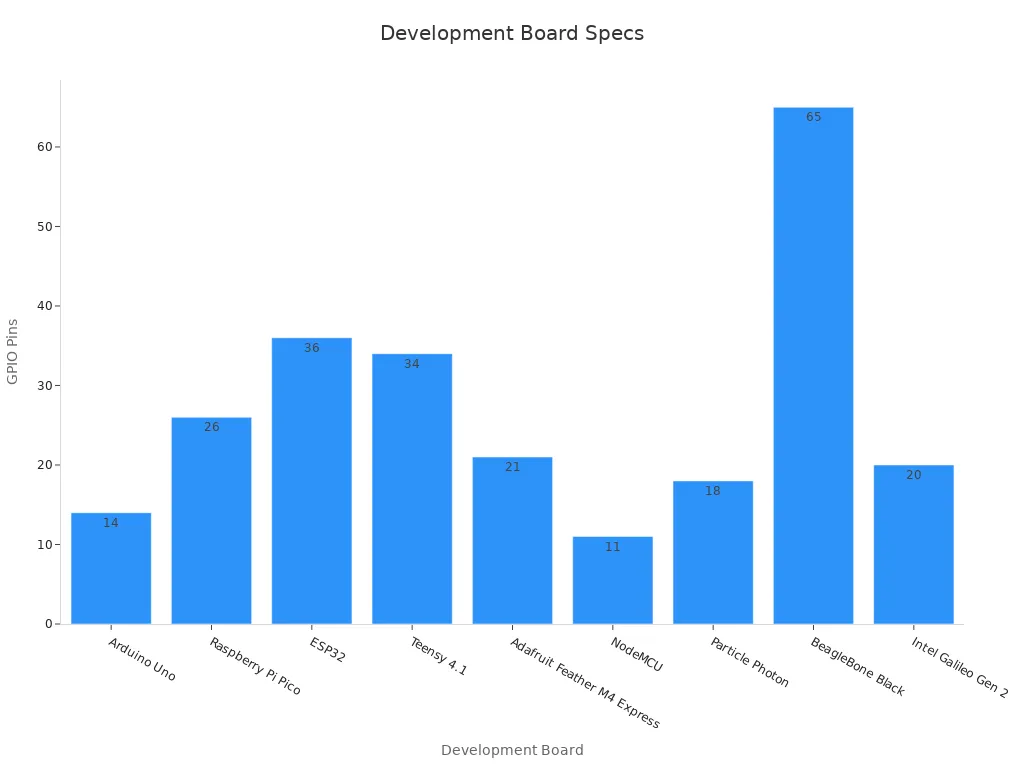
Memory and Storage Options
Memory and storage are crucial for running your code and storing data. STM32F103VBT6-compatible boards typically feature up to 128 Kbytes of flash memory and 20 Kbytes of SRAM. This is plenty for most embedded applications, but if your project involves complex algorithms or large datasets, you might need to optimize your code or look for external storage options.
Here’s a quick look at the technical benchmarks for STM32F103VBT6 boards:
| Metric | Details |
|---|---|
| CPU Frequency | 72 MHz |
| Flash Memory | Up to 128 Kbytes |
| SRAM | Up to 20 Kbytes |
| Power Supply Range | 2.0 to 3.6 V |
| Temperature Range | -40 to +85°C and -40 to +105°C |
| Available Peripherals | Two 12-bit ADCs, three 16-bit timers, USB, CAN, etc. |
These specs make STM32F103VBT6 boards a solid choice for most embedded projects. However, always double-check your project’s memory requirements before committing.
Connectivity Features (e.g., USB, CAN, UART)
Connectivity is another big factor. Whether you’re transferring data, debugging, or powering your board, you’ll need the right interfaces. Most STM32F103VBT6-compatible boards support USB, CAN, and UART, which cover a wide range of use cases.
Here are some standout features you’ll find on these boards:
USB to UART cross-conversion through the FTDI FT232R.
Micro USB connectors for easy data transfer and power supply.
Compact PCB sizes, making them ideal for space-constrained projects.
Compliance with the Digilent Pmod Interface Specification Type 4.
These features ensure reliable communication between your board and other devices. If your project involves IoT or industrial automation, look for boards with robust CAN and UART support.
Community Support and Documentation
When you're working on a project, having access to a strong community and clear documentation can save you hours of frustration. Imagine hitting a roadblock and finding a forum post or tutorial that solves your problem in minutes. That’s the power of community support.
STM32F103VBT6-compatible boards, like the NUCLEO-F103RB, benefit from a large and active developer community. You’ll find countless resources, including:
Online forums like the ST Community and Stack Overflow.
Tutorials and guides on platforms like GitHub and Hackster.io.
YouTube videos that walk you through setup and troubleshooting.
Tip: If you're new to STM32 development, look for boards with official support from STMicroelectronics. Their documentation is top-notch, with detailed datasheets, application notes, and example code.
Documentation is just as important as community support. Without it, even the most powerful board can feel like a puzzle missing half its pieces. Boards like the Open103V come with well-organized manuals and sample projects to help you get started. Always check if the board you’re considering has clear, beginner-friendly documentation. It’ll make your life so much easier.
Price and Availability
Price matters, especially if you’re working on a budget or need multiple boards for a project. STM32F103VBT6-compatible boards come in a wide price range, so you can find something that fits your needs without breaking the bank.
Here’s a quick comparison of typical prices in 2025:
| Development Board | Price Range (USD) | Availability |
|---|---|---|
| NUCLEO-F103RB | $15–$20 | Widely available |
| Open103V | $25–$35 | Limited stock |
| STM32F103RBT6 | $10–$15 | Moderate availability |
| WWZMDiB STM32F103C8T6 | $5–$10 | Easily available |
Note: Prices can vary depending on the retailer and shipping costs. Always compare options before making a purchase.
Availability is another factor to keep in mind. Some boards, like the NUCLEO-F103RB, are widely available through major distributors like Digi-Key and Mouser. Others, like the Open103V, might require a bit more hunting. If you’re on a tight timeline, choose a board that’s easy to source.
By balancing price and availability with your project’s requirements, you’ll find the perfect board without any headaches.
Top STM32F103VBT6-Compatible Development Boards for 2025
NUCLEO-F103RB
The NUCLEO-F103RB is one of the most popular stm32 nucleo development boards, and for good reason. It’s packed with features that make it a versatile choice for both beginners and experienced developers. Whether you’re working on an IoT project or experimenting with embedded systems, this board has you covered.
Here’s a quick look at its key specifications:
| Feature | Details |
|---|---|
| Microcontroller | STM32F103RBT6 in LQFP64 package |
| CPU | ARM®32-bit Cortex®-M3 CPU |
| Max CPU Frequency | 72 MHz |
| Flash | 128 KB |
| SRAM | 20 KB |
| GPIO | 51 with external interrupt |
| ADC | 12-bit, 2 channels, 16 inputs |
| Timers | 4 |
| I2C | 2 |
| USART | 3 |
| SPI | 2 |
| USB | 2.0 full-speed |
| CAN | Yes |
This board is perfect for prototyping. It’s affordable, flexible, and easy to expand thanks to its Arduino™ connectivity and ST Morpho headers. You don’t even need extra hardware for debugging because it comes with an integrated ST-LINK/V2-1 debugger/programmer. Plus, its internal or external SMPS reduces power consumption, making it an efficient choice for energy-conscious projects.
If you’re looking for a reliable stm32 board that balances performance and ease of use, the NUCLEO-F103RB is a fantastic option.
Open103V
The Open103V is a feature-rich microcontroller development board designed for those who need flexibility and expansion options. It’s built around the STM32F103VBT6 microcontroller, which offers robust performance for a wide range of applications. Whether you’re working on IoT devices or industrial automation, this board can handle it.
What sets the Open103V apart is its extensive peripheral support. It includes onboard modules like a 2.4-inch TFT LCD, a USB connector, and a JTAG/SWD interface for debugging. These features make it a great choice for projects that require a lot of hardware integration.
Here are some highlights of the Open103V:
Microcontroller: STM32F103VBT6 with a 72 MHz ARM Cortex-M3 CPU.
Memory: 128 KB Flash and 20 KB SRAM.
Connectivity: USB, CAN, UART, and SPI interfaces.
Expansion: Multiple headers for connecting external modules and peripherals.
Display: Built-in 2.4-inch TFT LCD for visual output.
The Open103V is ideal for developers who need a board with plenty of expansion options. Its comprehensive documentation and active community support make it easier to get started, even if you’re new to stm32 development.
STM32F103RBT6
The STM32F103RBT6 board is a compact and cost-effective option for those who need a reliable stm32-based solution. It’s built around the STM32F103RBT6 microcontroller, which offers excellent performance and peripheral support. This board is a great choice for projects that require a balance between affordability and functionality.
Here’s what makes the STM32F103RBT6 stand out:
Voltage Range: Operates from 2V to 3.3V, making it suitable for low-power applications.
Peripheral Support: Includes USB, CAN, UART, and SPI interfaces for versatile connectivity.
Compact Design: Its small form factor makes it ideal for space-constrained projects.
Ease of Use: Compatible with popular development tools and libraries, so you can get started quickly.
This board is perfect for IoT applications, where size and power efficiency are critical. It’s also a great choice for beginners who want an affordable entry point into stm32 development. With its robust feature set and competitive price, the STM32F103RBT6 is a solid addition to your toolkit.
WWZMDiB STM32F103C8T6
If you're looking for a budget-friendly option that doesn’t skimp on features, the WWZMDiB STM32F103C8T6 might be just what you need. This compact development board is perfect for hobbyists and students who want to explore the world of stm32 microcontrollers without breaking the bank. Despite its low price, it offers plenty of functionality for a variety of projects, from simple prototypes to more advanced IoT applications.
Key Features and Specifications
The WWZMDiB STM32F103C8T6 is built around the STM32F103C8T6 microcontroller, which is part of the popular STM32 family. Here’s a quick rundown of its main features:
| Feature | Details |
|---|---|
| Microcontroller | STM32F103C8T6 |
| CPU | ARM Cortex-M3, 72 MHz |
| Flash Memory | 64 KB |
| SRAM | 20 KB |
| GPIO Pins | 37 |
| Connectivity | USB, UART, SPI, I2C |
| Power Supply | 3.3V |
| Dimensions | Compact, breadboard-friendly |
This board is small but mighty. Its breadboard-friendly design makes it easy to integrate into your projects, whether you're working on IoT devices or experimenting with embedded systems. The inclusion of USB and UART connectivity ensures smooth communication with your computer or other devices.
Why Choose the WWZMDiB STM32F103C8T6?
You might wonder why this board stands out among other stm32-compatible options. Here are a few reasons:
Affordability: At just $5–$10, this board is one of the most cost-effective stm32 development tools available. It’s a great choice if you’re working on a tight budget or need multiple boards for a larger project.
Ease of Use: The WWZMDiB STM32F103C8T6 is compatible with popular development environments like Arduino IDE and PlatformIO. This makes it accessible even if you’re new to stm32 programming. You can quickly upload code and start testing your ideas.
Versatility: With 37 GPIO pins and support for multiple communication protocols, this board can handle a wide range of applications. Whether you’re building an IoT sensor node or a custom hardware controller, it’s up to the task.
Community Support: While it’s not as widely known as some other boards, the WWZMDiB STM32F103C8T6 benefits from the extensive stm32 ecosystem. You’ll find plenty of tutorials, forums, and example projects to help you get started.
Tip: If you’re transitioning from an ESP32 or Arduino board, you’ll appreciate how this board combines the simplicity of those platforms with the power of stm32 microcontrollers.
Ideal Use Cases
This board shines in projects where size, cost, and functionality are key considerations. Here are a few examples of what you can do with it:
IoT Applications: Create low-cost IoT devices like temperature sensors, motion detectors, or smart home controllers. Its USB and UART interfaces make it easy to connect to Wi-Fi modules or other communication hardware.
Prototyping: Test out your ideas without worrying about expensive hardware. The board’s breadboard-friendly design makes it perfect for quick prototyping.
Learning Embedded Systems: If you’re new to stm32 development, this board is a great starting point. Its compatibility with Arduino IDE simplifies the learning curve, letting you focus on building and experimenting.
Limitations to Consider
While the WWZMDiB STM32F103C8T6 offers excellent value, it does have a few limitations:
Limited Flash Memory: With only 64 KB of flash memory, it may not be suitable for projects that require large codebases or extensive data storage.
Basic Connectivity: Unlike more advanced boards like the ESP32, this board doesn’t include built-in Wi-Fi or Bluetooth. You’ll need to add external modules for wireless communication.
Despite these limitations, the WWZMDiB STM32F103C8T6 remains a solid choice for many projects. Its affordability and versatility make it a favorite among hobbyists and students.
Getting Started
To get started with this board, you’ll need a few basic tools:
A micro USB cable for power and programming.
A breadboard and jumper wires for prototyping.
A development environment like Arduino IDE or STM32CubeIDE.
Once you’ve set up your tools, you can dive into your first project. Whether you’re blinking an LED or building a more complex IoT device, this board makes it easy to bring your ideas to life.
Note: Don’t forget to check out online resources like GitHub and YouTube for tutorials and example projects. These can save you time and help you learn faster.
The WWZMDiB STM32F103C8T6 proves that you don’t need to spend a fortune to get started with stm32 development. Its combination of affordability, ease of use, and versatility makes it a fantastic option for anyone exploring embedded systems or IoT projects.
Comparison of Recommended Boards
Table of Key Specifications
When choosing the right development board, comparing their specifications side by side can help you make an informed decision. Here’s a quick overview of the key features of the recommended STM32F103VBT6-compatible boards:
| Feature | NUCLEO-F103RB | Open103V | STM32F103RBT6 | WWZMDiB STM32F103C8T6 |
|---|---|---|---|---|
| Microcontroller | STM32F103RBT6 | STM32F103VBT6 | STM32F103RBT6 | STM32F103C8T6 |
| CPU Frequency | 72 MHz | 72 MHz | 72 MHz | 72 MHz |
| Flash Memory | 128 KB | 128 KB | 128 KB | 64 KB |
| SRAM | 20 KB | 20 KB | 20 KB | 20 KB |
| GPIO Pins | 51 | 80 | 37 | 37 |
| Connectivity | USB, CAN, UART | USB, CAN, UART | USB, CAN, UART | USB, UART, SPI |
| Price Range (USD) | $15–$20 | $25–$35 | $10–$15 | $5–$10 |
This table highlights the strengths of each board. For instance, the Open103V offers the highest GPIO pin count, making it ideal for projects requiring multiple peripherals. On the other hand, the WWZMDiB STM32F103C8T6 stands out for its affordability, perfect for budget-conscious developers.
Performance and Use Case Analysis
Each board excels in specific scenarios, depending on your project’s needs. Let’s break down their performance and ideal use cases:
NUCLEO-F103RB:
This board is a go-to choice for prototyping and learning. Its Arduino compatibility and integrated debugger make it beginner-friendly. If you’re working on IoT projects or experimenting with embedded systems, this board offers a balanced mix of performance and ease of use.Open103V:
With its extensive GPIO pins and built-in TFT LCD, the Open103V is perfect for hardware-heavy applications. It’s a great pick for industrial automation or projects requiring visual output. The higher price reflects its advanced features, but it’s worth it for complex development tasks.STM32F103RBT6:
Compact and efficient, this board is ideal for IoT applications where space and power efficiency are critical. Its robust peripheral support ensures smooth integration with sensors and communication modules. If you’re looking for a reliable yet affordable option, this board fits the bill.WWZMDiB STM32F103C8T6:
This board shines in educational and hobbyist projects. Its low cost and breadboard-friendly design make it accessible for students and tinkerers. While it lacks advanced features like built-in Wi-Fi (unlike the ESP32), it’s still a versatile choice for basic IoT devices and prototypes.
Here’s a visual comparison of performance benchmarks across various applications:
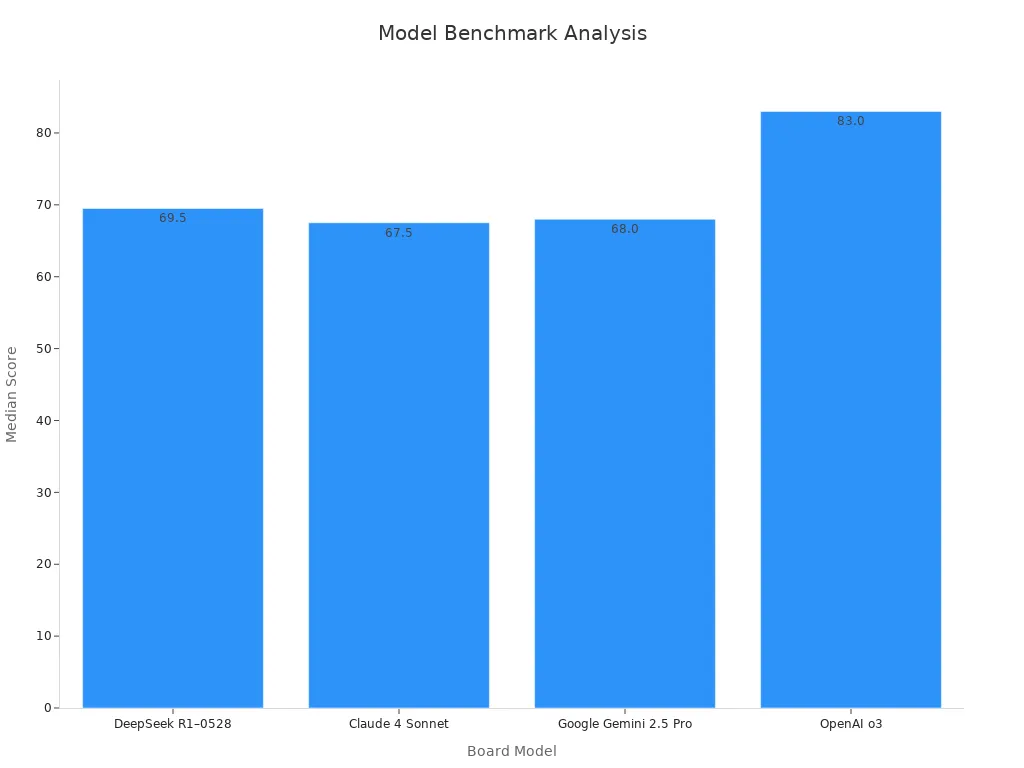
This chart underscores the efficiency of these boards in different scenarios. For example, the NUCLEO-F103RB and Open103V excel in general development tasks, while the WWZMDiB STM32F103C8T6 offers unmatched cost-effectiveness for simpler projects.
By understanding the strengths of each board, you can choose the one that aligns best with your project’s requirements. Whether you’re building an IoT sensor, learning embedded systems, or tackling industrial automation, there’s a board tailored to your needs.
Choosing the right STM32F103VBT6-compatible board depends on your specific needs. If you’re into prototyping or learning, the NUCLEO-F103RB is a fantastic pick. Its arduino compatibility and built-in debugger make it beginner-friendly. For hardware-heavy projects, the Open103V stands out with its expansion options and built-in display.
Looking for something compact and affordable? The STM32F103RBT6 or WWZMDiB STM32F103C8T6 might be your best bet. Both are great for smaller projects or when you’re working on a tight budget. Think about your project’s goals, and you’ll find the perfect board to bring your ideas to life.
FAQ
What is the STM32F103VBT6 microcontroller used for?
The STM32F103VBT6 is perfect for embedded systems, IoT devices, and industrial automation. Its 72 MHz ARM Cortex-M3 CPU handles tasks like sensor data processing, motor control, and communication protocols. You’ll find it in projects needing reliable performance and low power consumption.
Can I program these boards using the Arduino IDE?
Yes! Many STM32F103VBT6-compatible boards, like the NUCLEO-F103RB and WWZMDiB STM32F103C8T6, support the Arduino IDE. This makes programming easier, especially if you’re transitioning from Arduino boards. Just install the STM32 Arduino core to get started.
How do I power these development boards?
Most boards support multiple power options. You can use a micro USB cable, an external power supply (3.3V or 5V), or even a battery. Check the board’s documentation for specific voltage requirements to avoid damage.
Are these boards beginner-friendly?
Absolutely! Boards like the NUCLEO-F103RB are beginner-friendly, thanks to their Arduino compatibility and built-in debugger. If you’re just starting, look for boards with strong community support and clear documentation to make learning easier.
What’s the difference between STM32F103RBT6 and STM32F103C8T6?
The STM32F103RBT6 has more flash memory (128 KB vs. 64 KB) and GPIO pins than the STM32F103C8T6. If your project needs more storage or peripherals, go with the RBT6. For simpler tasks, the C8T6 is a budget-friendly option.
Tip: Always match the board’s specs to your project’s needs to avoid overpaying for features you won’t use.
Specifications
- TypeParameter
- Lifecycle Status
Lifecycle Status refers to the current stage of an electronic component in its product life cycle, indicating whether it is active, obsolete, or transitioning between these states. An active status means the component is in production and available for purchase. An obsolete status indicates that the component is no longer being manufactured or supported, and manufacturers typically provide a limited time frame for support. Understanding the lifecycle status is crucial for design engineers to ensure continuity and reliability in their projects.
ACTIVE (Last Updated: 7 months ago) - Factory Lead Time10 Weeks
- Mounting Type
The "Mounting Type" in electronic components refers to the method used to attach or connect a component to a circuit board or other substrate, such as through-hole, surface-mount, or panel mount.
Surface Mount - Package / Case
refers to the protective housing that encases an electronic component, providing mechanical support, electrical connections, and thermal management.
100-LQFP - Surface Mount
having leads that are designed to be soldered on the side of a circuit board that the body of the component is mounted on.
YES - Number of Pins100
- Data ConvertersA/D 16x12b
- Number of I/Os80
- Watchdog TimersYes
- Operating Temperature
The operating temperature is the range of ambient temperature within which a power supply, or any other electrical equipment, operate in. This ranges from a minimum operating temperature, to a peak or maximum operating temperature, outside which, the power supply may fail.
-40°C~85°C TA - Packaging
Semiconductor package is a carrier / shell used to contain and cover one or more semiconductor components or integrated circuits. The material of the shell can be metal, plastic, glass or ceramic.
Tray - Series
In electronic components, the "Series" refers to a group of products that share similar characteristics, designs, or functionalities, often produced by the same manufacturer. These components within a series typically have common specifications but may vary in terms of voltage, power, or packaging to meet different application needs. The series name helps identify and differentiate between various product lines within a manufacturer's catalog.
STM32F1 - JESD-609 Code
The "JESD-609 Code" in electronic components refers to a standardized marking code that indicates the lead-free solder composition and finish of electronic components for compliance with environmental regulations.
e3 - Part Status
Parts can have many statuses as they progress through the configuration, analysis, review, and approval stages.
Active - Moisture Sensitivity Level (MSL)
Moisture Sensitivity Level (MSL) is a standardized rating that indicates the susceptibility of electronic components, particularly semiconductors, to moisture-induced damage during storage and the soldering process, defining the allowable exposure time to ambient conditions before they require special handling or baking to prevent failures
3 (168 Hours) - Number of Terminations100
- Terminal Finish
Terminal Finish refers to the surface treatment applied to the terminals or leads of electronic components to enhance their performance and longevity. It can improve solderability, corrosion resistance, and overall reliability of the connection in electronic assemblies. Common finishes include nickel, gold, and tin, each possessing distinct properties suitable for various applications. The choice of terminal finish can significantly impact the durability and effectiveness of electronic devices.
Matte Tin (Sn) - Max Power Dissipation
The maximum power that the MOSFET can dissipate continuously under the specified thermal conditions.
434mW - Terminal Position
In electronic components, the term "Terminal Position" refers to the physical location of the connection points on the component where external electrical connections can be made. These connection points, known as terminals, are typically used to attach wires, leads, or other components to the main body of the electronic component. The terminal position is important for ensuring proper connectivity and functionality of the component within a circuit. It is often specified in technical datasheets or component specifications to help designers and engineers understand how to properly integrate the component into their circuit designs.
QUAD - Terminal Form
Occurring at or forming the end of a series, succession, or the like; closing; concluding.
GULL WING - Peak Reflow Temperature (Cel)
Peak Reflow Temperature (Cel) is a parameter that specifies the maximum temperature at which an electronic component can be exposed during the reflow soldering process. Reflow soldering is a common method used to attach electronic components to a circuit board. The Peak Reflow Temperature is crucial because it ensures that the component is not damaged or degraded during the soldering process. Exceeding the specified Peak Reflow Temperature can lead to issues such as component failure, reduced performance, or even permanent damage to the component. It is important for manufacturers and assemblers to adhere to the recommended Peak Reflow Temperature to ensure the reliability and functionality of the electronic components.
260 - Supply Voltage
Supply voltage refers to the electrical potential difference provided to an electronic component or circuit. It is crucial for the proper operation of devices, as it powers their functions and determines performance characteristics. The supply voltage must be within specified limits to ensure reliability and prevent damage to components. Different electronic devices have specific supply voltage requirements, which can vary widely depending on their design and intended application.
3.3V - Terminal Pitch
The center distance from one pole to the next.
0.5mm - Frequency
In electronic components, the parameter "Frequency" refers to the rate at which a signal oscillates or cycles within a given period of time. It is typically measured in Hertz (Hz) and represents how many times a signal completes a full cycle in one second. Frequency is a crucial aspect in electronic components as it determines the behavior and performance of various devices such as oscillators, filters, and communication systems. Understanding the frequency characteristics of components is essential for designing and analyzing electronic circuits to ensure proper functionality and compatibility with other components in a system.
72MHz - Time@Peak Reflow Temperature-Max (s)
Time@Peak Reflow Temperature-Max (s) refers to the maximum duration that an electronic component can be exposed to the peak reflow temperature during the soldering process, which is crucial for ensuring reliable solder joint formation without damaging the component.
30 - Base Part Number
The "Base Part Number" (BPN) in electronic components serves a similar purpose to the "Base Product Number." It refers to the primary identifier for a component that captures the essential characteristics shared by a group of similar components. The BPN provides a fundamental way to reference a family or series of components without specifying all the variations and specific details.
STM32F103 - Pin Count
a count of all of the component leads (or pins)
100 - Supply Voltage-Max (Vsup)
The parameter "Supply Voltage-Max (Vsup)" in electronic components refers to the maximum voltage that can be safely applied to the component without causing damage. It is an important specification to consider when designing or using electronic circuits to ensure the component operates within its safe operating limits. Exceeding the maximum supply voltage can lead to overheating, component failure, or even permanent damage. It is crucial to adhere to the specified maximum supply voltage to ensure the reliable and safe operation of the electronic component.
3.6V - Supply Voltage-Min (Vsup)
The parameter "Supply Voltage-Min (Vsup)" in electronic components refers to the minimum voltage level required for the component to operate within its specified performance range. This parameter indicates the lowest voltage that can be safely applied to the component without risking damage or malfunction. It is crucial to ensure that the supply voltage provided to the component meets or exceeds this minimum value to ensure proper functionality and reliability. Failure to adhere to the specified minimum supply voltage may result in erratic behavior, reduced performance, or even permanent damage to the component.
2V - Interface
In electronic components, the term "Interface" refers to the point at which two different systems, devices, or components connect and interact with each other. It can involve physical connections such as ports, connectors, or cables, as well as communication protocols and standards that facilitate the exchange of data or signals between the connected entities. The interface serves as a bridge that enables seamless communication and interoperability between different parts of a system or between different systems altogether. Designing a reliable and efficient interface is crucial in ensuring proper functionality and performance of electronic components and systems.
CAN, I2C, IrDA, LIN, SPI, UART, USART, USB - Memory Size
The memory capacity is the amount of data a device can store at any given time in its memory.
128kB - Oscillator Type
Wien Bridge Oscillator; RC Phase Shift Oscillator; Hartley Oscillator; Voltage Controlled Oscillator; Colpitts Oscillator; Clapp Oscillators; Crystal Oscillators; Armstrong Oscillator.
Internal - RAM Size
RAM size refers to the amount of random access memory (RAM) available in an electronic component, such as a computer or smartphone. RAM is a type of volatile memory that stores data and instructions that are actively being used by the device's processor. The RAM size is typically measured in gigabytes (GB) and determines how much data the device can store and access quickly for processing. A larger RAM size allows for smoother multitasking, faster loading times, and better overall performance of the electronic component. It is an important factor to consider when choosing a device, especially for tasks that require a lot of memory, such as gaming, video editing, or running multiple applications simultaneously.
20K x 8 - Voltage - Supply (Vcc/Vdd)
Voltage - Supply (Vcc/Vdd) is a key parameter in electronic components that specifies the voltage level required for the proper operation of the device. It represents the power supply voltage that needs to be provided to the component for it to function correctly. This parameter is crucial as supplying the component with the correct voltage ensures that it operates within its specified limits and performance characteristics. It is typically expressed in volts (V) and is an essential consideration when designing and using electronic circuits to prevent damage and ensure reliable operation.
2V~3.6V - uPs/uCs/Peripheral ICs Type
The parameter "uPs/uCs/Peripheral ICs Type" refers to the classification of various integrated circuits used in electronic devices. It encompasses microprocessors (uPs), microcontrollers (uCs), and peripheral integrated circuits that provide additional functionalities. This classification helps in identifying the specific type of chip used for processing tasks, controlling hardware, or interfacing with other components in a system. Understanding this parameter is essential for selecting the appropriate electronic components for a given application.
MICROCONTROLLER, RISC - Number of Bits32
- Core Processor
The term "Core Processor" typically refers to the central processing unit (CPU) of a computer or electronic device. It is the primary component responsible for executing instructions, performing calculations, and managing data within the system. The core processor is often considered the brain of the device, as it controls the overall operation and functionality. It is crucial for determining the speed and performance capabilities of the device, as well as its ability to handle various tasks and applications efficiently. In modern devices, core processors can have multiple cores, allowing for parallel processing and improved multitasking capabilities.
ARM® Cortex®-M3 - Peripherals
In the context of electronic components, "Peripherals" refer to devices or components that are connected to a main system or device to enhance its functionality or provide additional features. These peripherals can include input devices such as keyboards, mice, and touchscreens, as well as output devices like monitors, printers, and speakers. Other examples of peripherals include external storage devices, network adapters, and cameras. Essentially, peripherals are external devices that expand the capabilities of a main electronic system or device.
DMA, Motor Control PWM, PDR, POR, PVD, PWM, Temp Sensor, WDT - Program Memory Type
Program memory typically refers to flash memory when it is used to hold the program (instructions). Program memory may also refer to a hard drive or solid state drive (SSD). Contrast with data memory.
FLASH - Core Size
Core size in electronic components refers to the physical dimensions of the core material used in devices such as inductors and transformers. The core size directly impacts the performance characteristics of the component, including its inductance, saturation current, and frequency response. A larger core size typically allows for higher power handling capabilities and lower core losses, while a smaller core size may result in a more compact design but with limitations on power handling and efficiency. Designers must carefully select the core size based on the specific requirements of the application to achieve optimal performance and efficiency.
32-Bit - Program Memory Size
Program Memory Size refers to the amount of memory available in an electronic component, such as a microcontroller or microprocessor, that is used to store program instructions. This memory is non-volatile, meaning that the data stored in it is retained even when the power is turned off. The program memory size determines the maximum amount of code that can be stored and executed by the electronic component. It is an important parameter to consider when selecting a component for a specific application, as insufficient program memory size may limit the functionality or performance of the device.
128KB 128K x 8 - Connectivity
In electronic components, "Connectivity" refers to the ability of a component to establish and maintain connections with other components or devices within a circuit. It is a crucial parameter that determines how easily signals can be transmitted between different parts of a circuit. Connectivity can be influenced by factors such as the number of input and output ports, the type of connectors used, and the overall design of the component. Components with good connectivity are essential for ensuring reliable and efficient operation of electronic systems.
CANbus, I2C, IrDA, LINbus, SPI, UART/USART, USB - Supply Current-Max
Supply Current-Max refers to the maximum amount of current that an electronic component or circuit can draw from its power supply under specified operating conditions. It is a critical parameter that determines the power consumption and thermal performance of the device. Exceeding this limit can lead to overheating, potential damage, or failure of the component. Knowing the Supply Current-Max helps in designing circuits that ensure proper operation and reliability.
50mA - Bit Size
In electronic components, "Bit Size" refers to the number of bits that can be processed or stored by a particular component. A bit is the smallest unit of data in computing and can have a value of either 0 or 1. The Bit Size parameter is commonly used to describe the capacity or performance of components such as microprocessors, memory modules, and data buses. A larger Bit Size generally indicates a higher processing capability or storage capacity, allowing for more complex operations and larger amounts of data to be handled efficiently. It is an important specification to consider when selecting electronic components for specific applications that require certain levels of performance and data processing capabilities.
32 - Has ADC
Has ADC refers to the presence of an Analog-to-Digital Converter (ADC) in an electronic component. An ADC is a crucial component in many electronic devices as it converts analog signals, such as voltage or current, into digital data that can be processed by a digital system. Having an ADC allows the electronic component to interface with analog signals and convert them into a format that can be manipulated and analyzed digitally. This parameter is important for applications where analog signals need to be converted into digital form for further processing or control.
YES - DMA Channels
DMA (Direct Memory Access) Channels are a feature found in electronic components such as microcontrollers, microprocessors, and peripheral devices. DMA Channels allow data to be transferred directly between peripherals and memory without involving the CPU, thereby reducing the burden on the CPU and improving overall system performance. Each DMA Channel is typically assigned to a specific peripheral device or memory region, enabling efficient data transfer operations. The number of DMA Channels available in a system determines the concurrent data transfer capabilities and can vary depending on the specific hardware design. Overall, DMA Channels play a crucial role in optimizing data transfer efficiency and system performance in electronic devices.
YES - Data Bus Width
The data bus width in electronic components refers to the number of bits that can be transferred simultaneously between the processor and memory. It determines the amount of data that can be processed and transferred in a single operation. A wider data bus allows for faster data transfer speeds and improved overall performance of the electronic device. Common data bus widths include 8-bit, 16-bit, 32-bit, and 64-bit, with higher numbers indicating a larger capacity for data transfer. The data bus width is an important specification to consider when evaluating the speed and efficiency of a computer system or other electronic device.
32b - Number of Timers/Counters4
- Address Bus Width
A computer system has an address bus with 8 parallel lines. This means that the address bus width is 8 bits.
32b - Density
In electronic components, "Density" refers to the mass or weight of a material per unit volume. It is a physical property that indicates how tightly packed the atoms or molecules are within the material. The density of a component can affect its performance and characteristics, such as its strength, thermal conductivity, and electrical properties. Understanding the density of electronic components is important for designing and manufacturing processes to ensure optimal performance and reliability.
1 Mb - Core Architecture
In electronic components, the term "Core Architecture" refers to the fundamental design and structure of the component's internal circuitry. It encompasses the arrangement of key components, such as processors, memory units, and input/output interfaces, within the device. The core architecture plays a crucial role in determining the component's performance, power efficiency, and overall capabilities. Different core architectures are optimized for specific applications and requirements, such as high-speed processing, low power consumption, or specialized functions. Understanding the core architecture of electronic components is essential for engineers and designers to select the most suitable components for their projects.
ARM - CPU Family
CPU Family refers to a classification of microprocessors that share a common architecture and design traits. It signifies a group of processors that are typically produced by the same manufacturer and have similar functionality and features. The CPU Family can encompass various models that may differ in performance, power consumption, and specific capabilities but retain a unified core design, allowing for compatibility with software and hardware. This classification helps users and developers to understand the performance characteristics and upgrade pathways of different CPU models within the same family.
CORTEX-M3 - Number of ADC Channels16
- Number of PWM Channels1
- Number of I2C Channels2
- Height1.45mm
- Length14mm
- Width14.2mm
- REACH SVHC
The parameter "REACH SVHC" in electronic components refers to the compliance with the Registration, Evaluation, Authorization, and Restriction of Chemicals (REACH) regulation regarding Substances of Very High Concern (SVHC). SVHCs are substances that may have serious effects on human health or the environment, and their use is regulated under REACH to ensure their safe handling and minimize their impact.Manufacturers of electronic components need to declare if their products contain any SVHCs above a certain threshold concentration and provide information on the safe use of these substances. This information allows customers to make informed decisions about the potential risks associated with using the components and take appropriate measures to mitigate any hazards.Ensuring compliance with REACH SVHC requirements is essential for electronics manufacturers to meet regulatory standards, protect human health and the environment, and maintain transparency in their supply chain. It also demonstrates a commitment to sustainability and responsible manufacturing practices in the electronics industry.
No SVHC - Radiation Hardening
Radiation hardening is the process of making electronic components and circuits resistant to damage or malfunction caused by high levels of ionizing radiation, especially for environments in outer space (especially beyond the low Earth orbit), around nuclear reactors and particle accelerators, or during nuclear accidents or nuclear warfare.
No - RoHS Status
RoHS means “Restriction of Certain Hazardous Substances” in the “Hazardous Substances Directive” in electrical and electronic equipment.
ROHS3 Compliant - Lead Free
Lead Free is a term used to describe electronic components that do not contain lead as part of their composition. Lead is a toxic material that can have harmful effects on human health and the environment, so the electronics industry has been moving towards lead-free components to reduce these risks. Lead-free components are typically made using alternative materials such as silver, copper, and tin. Manufacturers must comply with regulations such as the Restriction of Hazardous Substances (RoHS) directive to ensure that their products are lead-free and environmentally friendly.
Lead Free
Parts with Similar Specs
- ImagePart NumberManufacturerPackage / CaseNumber of PinsCore ArchitectureData Bus WidthNumber of I/OInterfaceMemory SizeSupply VoltageView Compare
STM32F103VBT6
100-LQFP
100
ARM
32 b
80
CAN, I2C, IrDA, LIN, SPI, UART, USART, USB
128 kB
3.3 V
100-LQFP
100
ARM
32 b
80
CAN, I2C, I2S, IrDA, LIN, SPI, UART, USART, USB
128 kB
3.3 V
100-LQFP
100
ARM
32 b
80
CAN, Ethernet, I2C, I2S, IrDA, LIN, SPI, UART, USART, USB
128 kB
3.3 V
100-LQFP
-
-
-
66
-
-
3.3 V
100-LQFP
100
ARM
32 b
84
CAN, I2C, I2S, IrDA, LIN, SPI, UART, USART, USB
128 kB
3.3 V
Datasheet PDF
- Datasheets :
STM32F103VBT6-STMicroelectronics-datasheet-48026265.pdf
STM32F103VBT6-STMicroelectronics-datasheet-21407612.pdf
STM32F103VBT6-STMicroelectronics-datasheet-10330614.pdf
STM32F103VBT6-STMicroelectronics-datasheet-14106724.pdf
STM32F103VBT6-STMicroelectronics-datasheet-8700640.pdf
STM32F103VBT6-STMicroelectronics-datasheet-6396519.pdf
STM32F103VBT6-STMicroelectronics-datasheet-500013.pdf
STM32F103VBT6-STMicroelectronics-datasheet-148251.pdf
pid_4814935_stm32f103vbt6-stmicroelectronics-datasheet-48026265.pdf
 LM393N Comparators IC: Application, Pinout and Datasheet
LM393N Comparators IC: Application, Pinout and Datasheet23 June 20217009
 2N7002 Transistor: Pinout, Datasheet, and Test Circuit
2N7002 Transistor: Pinout, Datasheet, and Test Circuit05 July 20215393
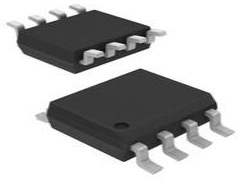 ADM485 Transceiver : Datasheet, Pinout and Circuit
ADM485 Transceiver : Datasheet, Pinout and Circuit17 July 20213776
 MCP1702 250 mA Low Quiescent Current LDO Regulator: Circuit, Datasheet pdf and Equivalents
MCP1702 250 mA Low Quiescent Current LDO Regulator: Circuit, Datasheet pdf and Equivalents26 November 20212792
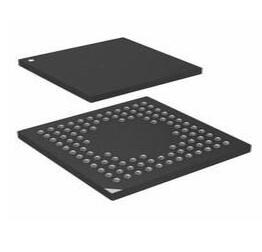 STM32F401VDH6 Microcontroller: Pinout, Datasheet, Features
STM32F401VDH6 Microcontroller: Pinout, Datasheet, Features29 July 20213670
 MCP4822 Digital-to-Analog Converter: Datasheet, Pinout and MCP4822 Arduino
MCP4822 Digital-to-Analog Converter: Datasheet, Pinout and MCP4822 Arduino25 November 20214194
 2N4401 vs 2N2222: Are They Interchangeable?
2N4401 vs 2N2222: Are They Interchangeable?24 February 20226468
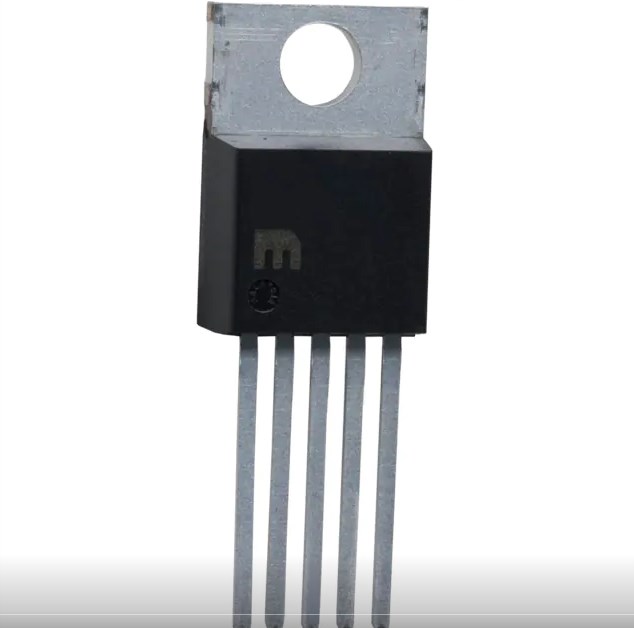 LM2576 Voltage Regulator: Features, Speicifications and Applications
LM2576 Voltage Regulator: Features, Speicifications and Applications19 May 2021911
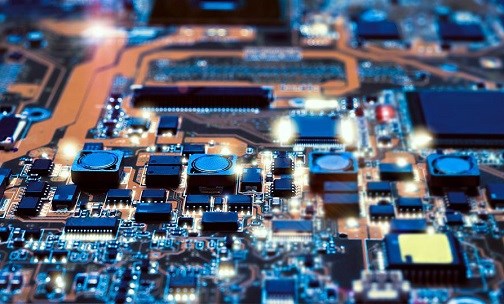 0 Ohm Resistor Explained
0 Ohm Resistor Explained10 December 202115967
 What is RFID?
What is RFID?23 March 20215063
 Using SiC-GaN to Create Two-Phase Interleaved DC-DC Converters for Plug-in Electric Vehicles
Using SiC-GaN to Create Two-Phase Interleaved DC-DC Converters for Plug-in Electric Vehicles03 February 20232435
 Basic Introduction to Metal Film Resistor
Basic Introduction to Metal Film Resistor28 August 202011514
 Semiconductor Industry's Water Risk Underpriced, Warn Fund Managers
Semiconductor Industry's Water Risk Underpriced, Warn Fund Managers14 September 20232280
 What is a USB Type-C Connector?
What is a USB Type-C Connector?28 October 20254195
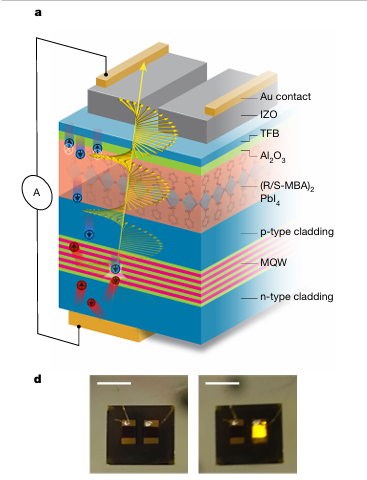 Enhancing the Efficiency of Semiconductors by Using the Spin of Electrons
Enhancing the Efficiency of Semiconductors by Using the Spin of Electrons11 February 20251108
 Challenges and Control Approaches for Current Sharing in DC Microgrids
Challenges and Control Approaches for Current Sharing in DC Microgrids07 June 20233445
STMicroelectronics
In Stock: 4951
United States
China
Canada
Japan
Russia
Germany
United Kingdom
Singapore
Italy
Hong Kong(China)
Taiwan(China)
France
Korea
Mexico
Netherlands
Malaysia
Austria
Spain
Switzerland
Poland
Thailand
Vietnam
India
United Arab Emirates
Afghanistan
Åland Islands
Albania
Algeria
American Samoa
Andorra
Angola
Anguilla
Antigua & Barbuda
Argentina
Armenia
Aruba
Australia
Azerbaijan
Bahamas
Bahrain
Bangladesh
Barbados
Belarus
Belgium
Belize
Benin
Bermuda
Bhutan
Bolivia
Bonaire, Sint Eustatius and Saba
Bosnia & Herzegovina
Botswana
Brazil
British Indian Ocean Territory
British Virgin Islands
Brunei
Bulgaria
Burkina Faso
Burundi
Cabo Verde
Cambodia
Cameroon
Cayman Islands
Central African Republic
Chad
Chile
Christmas Island
Cocos (Keeling) Islands
Colombia
Comoros
Congo
Congo (DRC)
Cook Islands
Costa Rica
Côte d’Ivoire
Croatia
Cuba
Curaçao
Cyprus
Czechia
Denmark
Djibouti
Dominica
Dominican Republic
Ecuador
Egypt
El Salvador
Equatorial Guinea
Eritrea
Estonia
Eswatini
Ethiopia
Falkland Islands
Faroe Islands
Fiji
Finland
French Guiana
French Polynesia
Gabon
Gambia
Georgia
Ghana
Gibraltar
Greece
Greenland
Grenada
Guadeloupe
Guam
Guatemala
Guernsey
Guinea
Guinea-Bissau
Guyana
Haiti
Honduras
Hungary
Iceland
Indonesia
Iran
Iraq
Ireland
Isle of Man
Israel
Jamaica
Jersey
Jordan
Kazakhstan
Kenya
Kiribati
Kosovo
Kuwait
Kyrgyzstan
Laos
Latvia
Lebanon
Lesotho
Liberia
Libya
Liechtenstein
Lithuania
Luxembourg
Macao(China)
Madagascar
Malawi
Maldives
Mali
Malta
Marshall Islands
Martinique
Mauritania
Mauritius
Mayotte
Micronesia
Moldova
Monaco
Mongolia
Montenegro
Montserrat
Morocco
Mozambique
Myanmar
Namibia
Nauru
Nepal
New Caledonia
New Zealand
Nicaragua
Niger
Nigeria
Niue
Norfolk Island
North Korea
North Macedonia
Northern Mariana Islands
Norway
Oman
Pakistan
Palau
Palestinian Authority
Panama
Papua New Guinea
Paraguay
Peru
Philippines
Pitcairn Islands
Portugal
Puerto Rico
Qatar
Réunion
Romania
Rwanda
Samoa
San Marino
São Tomé & Príncipe
Saudi Arabia
Senegal
Serbia
Seychelles
Sierra Leone
Sint Maarten
Slovakia
Slovenia
Solomon Islands
Somalia
South Africa
South Sudan
Sri Lanka
St Helena, Ascension, Tristan da Cunha
St. Barthélemy
St. Kitts & Nevis
St. Lucia
St. Martin
St. Pierre & Miquelon
St. Vincent & Grenadines
Sudan
Suriname
Svalbard & Jan Mayen
Sweden
Syria
Tajikistan
Tanzania
Timor-Leste
Togo
Tokelau
Tonga
Trinidad & Tobago
Tunisia
Turkey
Turkmenistan
Turks & Caicos Islands
Tuvalu
U.S. Outlying Islands
U.S. Virgin Islands
Uganda
Ukraine
Uruguay
Uzbekistan
Vanuatu
Vatican City
Venezuela
Wallis & Futuna
Yemen
Zambia
Zimbabwe








